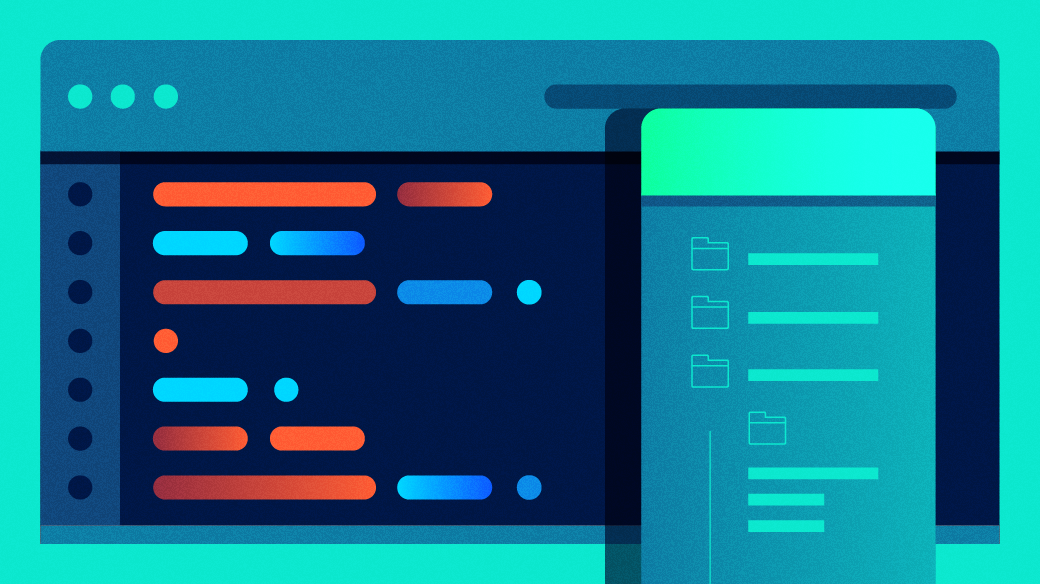
Introduction
This is my personal emacs configuration tree, continually used and tweaked since the last 365 days, and it may be a good starting point for other new emacs users.
Configuration
- init.el
(require 'package)
;; Define package repositories
(add-to-list 'package-archives
'("melpa-stable" . "https://stable.melpa.org/packages/"))
(add-to-list 'package-archives
'("melpa" . "https://melpa.org/packages/"))
;; Load and activate emacs packages. Do this first so that the
;; packages are loaded before you start trying to modify them.
;; This also sets the load path.
(package-initialize)
;; Reduce the frequency of garbage collection by making it happen on
;; each 50MB of allocated data (the default is on every 0.76MB)
(setq gc-cons-threshold 50000000)
;; Automatically reload files when they change on disk
(global-auto-revert-mode 1)
(setq auto-revert-verbose nil)
;; Install use-package
(unless (package-installed-p 'use-package)
(package-refresh-contents)
(package-install 'use-package))
(require 'use-package)
(setq use-package-verbose t)
(setq-default use-package-always-ensure t)
;; Move custom configuration variables set by Emacs, to a seperate file
(setq custom-file "~/.emacs.d/custom.el")
(load custom-file 'noerror)
;;
;; APPEARANCE
;;
;; don't show the tool bar
(tool-bar-mode -1)
;; don't show the scroll bar
(scroll-bar-mode -1)
;; switch to full screen on startup
(add-to-list 'default-frame-alist '(fullscreen . maximized))
;; Make the title bar blend with the background color
;; Set the appearance to light/dark depending on your theme
(add-to-list 'default-frame-alist
'(ns-transparent-titlebar . t))
(add-to-list 'default-frame-alist
'(ns-appearance . dark))
;; Hide cursor in inactive windows
(setq-default cursor-in-non-selected-windows nil)
;; Set default line spacing
(setq-default line-spacing 0.2)
;; Show full file path in the title bar
(setq
frame-title-format
'((:eval (if (buffer-file-name)
(abbreviate-file-name (buffer-file-name))
"%b"))))
;; Set font and line spacing
(set-face-attribute 'default nil :font "Monaco 13")
(setq-default line-spacing 0.3)
;; Line numbers
;; Add some padding when displaying line numbers
(setq linum-format "%5d ")
(add-hook 'prog-mode-hook 'linum-mode)
;;
;; SANE DEFAULTS
;;
;; Use y/n instead of full yes/no for confirmation messages
(fset 'yes-or-no-p 'y-or-n-p)
;; Use spaces instead of tabs
(setq tab-width 2)
(setq js-indent-level 2)
(setq css-indent-offset 2)
(setq c-basic-offset 2)
(setq-default indent-tabs-mode nil)
(setq-default c-basic-offset 2)
(setq-default tab-width 2)
(setq-default c-basic-indent 2)
;; Type over selected text
(delete-selection-mode 1)
;; Kill whole line
(global-set-key (kbd "s-<backspace>") 'kill-whole-line)
;; Use Cmd for movement
(global-set-key (kbd "s-<right>") (kbd "C-e")) ;; End of line
(global-set-key (kbd "s-<left>") (kbd "C-a")) ;; Beginning of line
;; Kills the current buffer without displaying the annoying menu.
;; A confirmation will be asked for, if the buffer has been modified
(global-set-key (kbd "C-x k") 'kill-this-buffer)
;; Remove trailing whitespace before saving
(add-hook 'before-save-hook 'delete-trailing-whitespace)
;; On OS X, an Emacs instance started from the graphical user
;; interface will have a different environment than a shell in a
;; terminal window, because OS X does not run a shell during the
;; login. Obviously this will lead to unexpected results when
;; calling external utilities like make from Emacs.
;; This library works around this problem by copying important
;; environment variables from the user's shell.
;; https://github.com/purcell/exec-path-from-shell
(use-package exec-path-from-shell
:ensure t
:config
(exec-path-from-shell-initialize))
;; M-x with recently/frequently used commands
(use-package smex
:config
(global-set-key (kbd "M-x") 'smex)
(global-set-key (kbd "s-x") 'smex))
;; Install and setup company-mode for autocompletion
(use-package company
:ensure t
:init
(add-hook 'prog-mode-hook 'company-mode)
:config
(global-company-mode)
(setq company-tooltip-limit 10)
(setq company-idle-delay 0.2)
(setq company-echo-delay 0)
(setq company-minimum-prefix-length 3)
(setq company-require-match nil)
(setq company-selection-wrap-around t)
(setq company-tooltip-align-annotations t)
(setq company-tooltip-flip-when-above t)
;; weight by frequency
(setq company-transformers '(company-sort-by-occurrence)))
;; Better syntax highlighting
(use-package clojure-mode-extra-font-locking
:ensure t)
;; Highlight matching parentheses
(require 'paren)
(show-paren-mode 1)
(setq show-paren-delay 1)
(set-face-background 'show-paren-match (face-background 'default))
(if (eq (frame-parameter nil 'background-mode) 'dark)
(set-face-foreground 'show-paren-match "red")
(set-face-foreground 'show-paren-match "black"))
(set-face-attribute 'show-paren-match nil :weight 'extra-bold)
;; Add ability to shift between buffers using shift+arrow keys.
(when (fboundp 'windmove-default-keybindings)
(windmove-default-keybindings))
;; Paredit makes it easier to navigate/edit s-expressions as blocks.
(use-package paredit
:ensure t
:init
(add-hook 'clojure-mode-hook 'enable-paredit-mode)
(add-hook 'cider-repl-mode-hook 'enable-paredit-mode)
(add-hook 'emacs-lisp-mode-hook 'enable-paredit-mode))
;; To add some colors to those boring parens
(use-package rainbow-delimiters
:ensure t
:init (add-hook 'prog-mode-hook #'rainbow-delimiters-mode))
;; Cider integrates a Clojure buffer with a REPL
(use-package cider
:ensure t
:init
(setq cider-repl-pop-to-buffer-on-connect t
cider-show-error-buffer t
cider-auto-select-error-buffer t
cider-repl-history-file "~/.emacs.d/cider-history"
cider-repl-wrap-history t
cider-repl-history-size 100
cider-repl-use-clojure-font-lock t
cider-docview-fill-column 70
cider-stacktrace-fill-column 76
;; Stop error buffer from popping up while working in buffers other than REPL:
nrepl-popup-stacktraces nil
nrepl-log-messages nil
nrepl-hide-special-buffers t
cider-repl-use-pretty-printing t
cider-repl-result-prefix ";; => ")
:config
(add-hook 'cider-mode-hook #'eldoc-mode)
(add-hook 'cider-repl-mode-hook #'paredit-mode)
(add-hook 'cider-repl-mode-hook #'company-mode)
(add-hook 'cider-mode-hook #'company-mode)
; (add-hook 'cider-mode-hook (local-set-key (kbd "<C-return>") 'cider-eval-defun-at-point))
)
;; Adds some niceties/refactoring support
;; (use-package clj-refactor
;; :ensure t
;; :config
;; (add-hook 'clojure-mode-hook
;; (lambda ()
;; (clj-refactor-mode 1))))
;; Aggressively indents your clojure code
(use-package aggressive-indent
:ensure t
:commands (aggressive-indent-mode)
:config
(add-hook 'clojure-mode-hook 'aggressive-indent-mode))
;; Operate (list, search, replace....) on files at a project level.
(use-package projectile
:ensure t
:init
(setq-default projectile-cache-file
(expand-file-name ".projectile-cache" user-emacs-directory))
(add-hook 'prog-mode-hook #'projectile-mode)
:config
(projectile-mode)
(setq-default projectile-enable-caching t
;; Show project (if any) name in modeline
projectile-mode-line '(:eval (projectile-project-name)))
(define-key projectile-mode-map (kbd "s-p") 'projectile-command-map)
(define-key projectile-mode-map (kbd "C-c p") 'projectile-command-map))
;; Magit: The only git interface you'll ever need
(use-package magit :ensure t)
;; Enable IDO (Interactively Do Things) mode.
;; IDO offers an improvement over Emacs' completion engine for common
;; tasks like opening file, switching buffers etc
(use-package ido
:ensure t
:config
(setq ido-use-faces t)
;; Enable fuzzy search
(setq ido-enable-flex-matching t)
;; Use C-n, C-p or arrow keys to navigate options
(setq ido-vertical-define-keys 'C-n-C-p-up-and-down)
(ido-everywhere t)
(ido-mode 1)
;; Make ido-mode display vertically
(use-package ido-vertical-mode
:ensure t
:config (ido-vertical-mode 1)))
;; User customizations
;; Add your customizations to `init-user.el`
(when (file-exists-p "~/.emacs.d/init-user.el")
(setq user-custom-file "~/.emacs.d/init-user.el")
(load user-custom-file))Setup
- Clone this repository to emacs configuration path
git clone https://github.com/souravbadami/dotemacs ~/.emacs.d.